Can You Mount a TV in an Apartment? [2024]

Ah, the eternal question of apartment-dwellers and binge-watchers alike: can you mount a TV in an apartment? Well, you'll be happy to know that the answer is yes! But, as with all things apartment-related, there are some important factors to consider before you start drilling holes in your wall.
In this guide, we'll dive into the world of TV mounting and explore everything you need to know to safely and stylishly mount your TV in your apartment. So sit back, grab some popcorn, and let's get started!
Apartment TV Mounting Guide
What to Do Before Mounting the TV in Your Apartment
As a renter, you probably know you can't make drastic changes to your apartment without taking a few extra precautions. Before you go drilling into your walls, there are a few things you should do first.
Check Your Lease
Before mounting a TV in your apartment, it's essential to check your lease. Most leases prohibit tenants from making alterations without the landlord's permission, and failure to comply can result in damage costs and even eviction. Seeking permission beforehand can avoid legal and financial issues and help guarantee smooth living experience.
Find the Best Mounting Location
Finding the best place for a wall mounted tv can be tricky. Not only do you need to locate studs, you also want to make sure you can view the television comfortably, and also connect the television to your cable and electrical outlets. Make sure to keep a checklist of those elements in your mind as you search for a location:
- Can I reach all the outlets I need? Do I need to cover any cords?
- Do I have a place to store other devices that I need to plug into my television? Can their cords reach the TV if it's mounted?
- Can I view the television comfortably without straining my neck or eyes?
- Is there enough room on the wall, and are the studs placed so I can mount the TV?

Inspect Your Walls
As a renter, be aware of areas in the house that may not be structurally sound. For instance, partition walls that have been installed to create new rooms may not be able to support the weight of a TV. When asking your landlord if you can mount a TV in the rental, inquire about the strength of your unit’s walls.
Be Considerate of Neighbors
Mounting a TV in your apartment can disrupt your neighbors, so it's important to be considerate. Loud noises and vibrations can be especially disruptive if your TV is mounted against a shared wall, potentially leading to conflicts. To avoid issues, let your neighbors know ahead of time and work with them to find a time that is least disruptive, or consider using soundproofing materials or a TV stand.
Choose the Right Wall Mount
When selecting the perfect wall mount for your TV, make sure it can handle your TV’s size and weight, is securely mounted to avoid falls, and has an appropriate positioning suitable to reduce glare and accommodate multiple viewing angles. This can help avoid unwanted and costly falls.
Renter-Friendly TV Mounts
There are three main types of TV mounts: fixed, tilting, and full-motion. Since you'll have to drill into your wall anyway, make your choice based on what's right for your room and needs:
- Fixed mounts: Fixed mounts are the most affordable and simplest type of TV mount. They hold the TV in a fixed position, so they are not ideal if you need to adjust the viewing angle.
- Tilting mounts: Tilting mounts allow you to tilt the TV up or down, so you can adjust the viewing angle to reduce glare or improve your comfort.
- Full-motion mounts: Full-motion mounts offer the most flexibility, allowing you to extend, tilt, and swivel the TV. This is ideal if you need to adjust the viewing angle from multiple seating positions.
When choosing a TV mount, it is important to consider the size and weight of your TV, as well as the viewing angles you need. You should also make sure that the mount is compatible with your TV's VESA pattern. The VESA pattern is a standard mounting hole pattern that is used by most TV manufacturers.
How to Find the Right Location to Mount Your TV
The best location to mount your TV is at eye level. This will help to reduce glare and neck strain. However, you may need to adjust the height of the mount depending on your seating arrangement.
If you have a fireplace, you may want to mount your TV above it. However, be sure to leave enough space between the TV and the fireplace to help prevent the TV from overheating.
For those with a smaller apartment, you may want to consider mounting your TV in a corner. This can help to save space and improve the viewing angle from multiple seating positions.
How to Mount a TV in an Apartment
Ready to get started mounting your TV? Here’s the step-by-step process:
Step 1: Locate and Mark Wall Studs
A stud finder is indispensable when you're planning to mount a TV in your apartment. This handy device allows you to pinpoint the wall studs, which are crucial for securely anchoring your TV mount.
After using the stud finder, make light pencil marks on the wall to indicate the stud locations. This not only confirms your mount will be robust enough to hold your TV, but also lets you take a step back to evaluate the mount's position, making adjustments to suit your aesthetic and viewing needs.
Step 2: Drill Holes for Your Bracket
With your pencil ready, align the bracket with the stud marks you've already made on the wall. This will help solidify that you'll be drilling into the studs for a secure mount.
Now, it's time to make those holes. Using a power drill, carefully bore into the wall at each marked point, carefully drilling into the studs for maximum stability. This crucial step provides the secure foundation needed for safely and reliably mounting your TV.
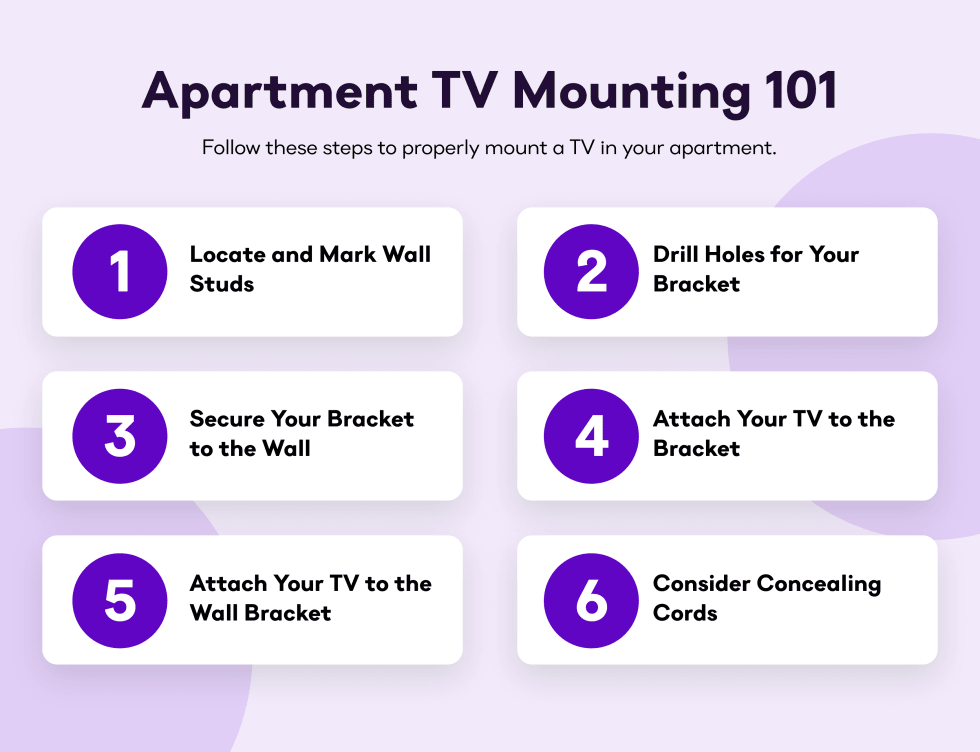
Step 3: Secure Your Bracket to the Wall
Using the hardware that comes with your mounting kit, proceed to securely attach the bracket to the wall by fastening the screws or bolts into the holes you've just drilled. As you tighten the hardware, make sure to double-check that the bracket is perfectly level.
An uneven mount can not only affect your viewing experience but also compromise the stability of your TV. Once you've gotten everything leveled and tightly secured, you're ready to proceed to the next step
Step 4: Attach Your TV to the Bracket
A typical TV mount consists of two main parts: one bracket designed for wall attachment and another that fastens directly to the back of your TV. To prepare for this, carefully lay your TV face-down on a soft, cushioned surface like a towel or blanket to protect the screen from scratches or damage. This position will give you easier access to the mounting holes typically found on the back of the television.
Once your TV is safely positioned, locate the mounting holes on its backside and align them with the corresponding holes on the bracket that attaches to the TV. Using the screws provided in your mounting kit, secure the bracket to the back of your TV, looking to see that each screw is tightened appropriately for a secure fit. With the bracket successfully attached to your television, you're one step closer to completing your TV mounting project.
Step 5: Attach Your TV to the Wall Bracket
After successfully securing the brackets both to the wall and the back of your TV, you're ready for the pivotal moment of actually mounting your TV onto the wall. This step requires your utmost attention, as a misstep here could result in damaging your television or compromising its stability. It's often recommended to have a second pair of hands to help guide the TV safely onto the wall bracket.
Carefully lift the TV, aligning the bracket on its back with the wall-mounted bracket. Once aligned, engage any locking mechanisms your mount might have to securely attach the two components together. Before letting go, double-check to make sure that the brackets are properly locked in place and that the TV is stable.
Only once you're confident that the TV is securely mounted should you step back and proceed to the final touches, like connecting cables and making final viewing angle adjustments.
Step 6: Consider Concealing Cords
While hiding the cords from your wall-mounted TV is optional, doing so can elevate both the aesthetics and safety of your living space. Exposed cables not only disrupt a clean, modern look, but they can also pose a safety risk in households with pets or small children. There are several fixes for this, from simple cable organizers to more elaborate in-wall systems. Your choice may depend on your own design preferences, as well as any rental restrictions.
TV Mounting Troubleshooting Tips
If you are having problems mounting your TV, here are some common issues and troubleshooting tips:
- The TV is not level: This can be caused by a number of factors, such as a crooked wall or an uneven mount. To fix this problem, you can use a level to make sure that the mount is installed correctly. You can also use a spacer to level the TV if necessary.
- The TV is not secure: This can be caused by using the wrong screws or by not tightening the screws enough. To fix this problem, make sure that you are using the correct screws for the mount and your TV. You should also tighten the screws until the TV is secure.
- The TV is not centered on the wall: This can be caused by a number of factors, such as not measuring the wall correctly or not installing the mount in the center of the wall. To fix this problem, measure the wall carefully and mark the center of the wall before installing the mount.
- The TV is not getting power: This can be caused by a number of factors, such as a loose power cord or a tripped circuit breaker. To fix this problem, check the power cord to make sure that it is securely plugged into the TV and the outlet. You should also check the circuit breaker to see if it has tripped.
If you are still having problems mounting your TV, you can consult the instructions that came with the mount or contact the manufacturer for assistance.

6 Alternatives to Mounting a TV
Here are some alternative TV mounting tips for those who are stuck in a bind:
- No-Stud Wall Mounts: If drilling holes is out of the question, no-stud wall mounts provide an alternative for securely mounting your TV. Only choose this option if your TV is small and light.
- Brick Clamps: brick clamps can be the perfect solution for those puzzled about how to mount your TV onto a brick surface.
- Ceiling Mounts: If your landlord is hesitant about wall drilling but more open to ceiling alterations, a ceiling mount could be a viable option.
- Table or Cabinet Stands: As an aesthetically pleasing alternative, consider placing your TV on a decorative table or cabinet specifically designed to support it.
- Floor Stands: If you're seeking a quick and easy solution that avoids drilling, floor stands with mount attachments can be an excellent choice.
Should You Hire a Professional to Mount Your TV?
Very often, you can find a professional that specializes in TV mounting. While the cost of this service can vary widely by city, it generally costs between $75-$200 a hire someone to mount your TV. In our experience, the process usually takes no more than an hour from start to finish (and often much faster). If you're worried about mounting a delicate object yourself, and you have a couple hundred dollars to spend, try searching for tv mounting services near you.
Embrace Comfort: Find Your Dream Apartment Today!
Before mounting your TV, always ask your landlord for permission to avoid any headaches later on. But don't fret if they say no! You can still enhance your viewing experience with a TV stand or soundproofing. And for those seeking a rental you can make a tad more personalized, take our quiz to find the perfect pad based on your unique preferences. After all, a cozy and customized living space is the key to ultimate relaxation.
FAQs
How to Ask a Landlord If You Can Mount a TV in Your Apartment
Here's a polite sample message you can use to ask your landlord if you can mount a TV in your apartment:
Dear [Landlord's Name],
I hope this message finds you well. I am reaching out to inquire about mounting a television in my apartment at [Your Address]. I understand and respect the policies of the property, and I want to ensure that any modifications I make to the apartment align with those policies.
To ensure minimal impact, I plan to hire a professional to carry out the installation to guarantee it's done safely and correctly. Additionally, I am willing to take responsibility for any potential repairs or patchwork that might be necessary when I move out or unmount the television.
I value maintaining my apartment in top condition and would never do anything to jeopardize the quality or aesthetics of the property.
If you have any specific guidelines or recommendations regarding this request, please let me know. Your feedback and consideration are greatly appreciated.
Thank you for your time and understanding.
Warm regards,
[Your Name]
Can You Drill Holes In Apartment Walls?
Most apartments will allow you to drill small holes as long as you agree to fill them before you move out. Thankfully, patching TV mount holes is relatively simple.
Can All TVs be Mounted?
Nearly all TVs manufactured today will come with four mounting holes on the back of the device. Still, always check your device before committing to mounting your TV.
Does Mounting a TV Damage a Wall?
Mounting a TV to a wall can cause damage over time, which is why most manufacturers recommend mounting it to studs. There are ways to mount a TV without studs, but it will likely weaken over time.
Can You Mount a TV Without Drilling Holes?
There are no-stud wall mounts available as a renter friendly TV mount option. These apartment friendly TV mount options require nails for drywall, brick clamps for brick, or double-sided tape.
Can You Mount a TV Without Studs?
If you don’t have studs for a TV mount for apartment renters, you can still set up a wireless TV mount. Wall anchors can help to ensure your TV stays put.
How Do You Get Permission from Your Landlord to Mount a TV in Your apartment?
The best way to get permission from your landlord to mount a TV in your apartment is to write a formal request. In your request, explain why you want to mount your TV and reassure your landlord that you will take all necessary precautions to help prevent damage to the wall.
Share this Article





